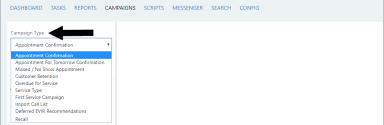Configuring campaigns
Select a Campaign Type to see the associated campaigns that exist at your
Note: If multi-dealer support is enabled at your
Next use the following sections to configure the campaign settings:
- Campaign settings
- Information tab
- Criteria tab
- Scripts/Text/Email tab
- Rules tab (for multi-communication campaigns)
- Task Assignment tab
- Clear Task tab
- Campaign History tab